티스토리 뷰
반응형
html의 form tag에 대해 알아보자. 어려운 내용은 아니니 중요 개념 위주로 적겠다. 기본 부터 확인하자.
기본 form
<!DOCTYPE html>
<html lang="en">
<head>
<meta charset="UTF-8">
<meta http-equiv="X-UA-Compatible" content="IE=edge">
<meta name="viewport" content="width=device-width, initial-scale=1.0">
<title>Document</title>
</head>
<body>
<form action="/" method="get">
<input type="text" name="uid"><br>
<input type="password" name="pw"><br>
<input type="reset">
<input type="submit"> <br>
</form>
</body>
</html>
결과값은 아래와 같다.

- action="/" : 현재 페이지로 이동한다는 말이다.
- method="get" : get방식으로 보낸다는 말이다.
- type: reset : 은 적힌 값들이 사라진다
- type: submit : 값들을 전달한다. 이때 name 값을 안적으면, 값이 전달하지 않는다.
abc/123을 누르고 제출을 누르면 결과값은 아래와 같다.

name을 꼭 적어줘야 값들이 위와 같이 key value 형식으로 들어간다.
checkbox와 radio
<!DOCTYPE html>
<html lang="en">
<head>
<meta charset="UTF-8">
<meta http-equiv="X-UA-Compatible" content="IE=edge">
<meta name="viewport" content="width=device-width, initial-scale=1.0">
<title>Document</title>
</head>
<body>
<form action="/" method="get">
<label for="soccer">축구</label>
<input type="checkbox" name="hobby" id="soccer" value="축구">
<label for="music">음악</label>
<input type="checkbox" name="hobby" id="music" value="음악">
<label for="game">게임</label>
<input type="checkbox" name="hobby" id="game" value="게임">
<br >
<label for="female">여성</label>
<input type="radio" name="gender" id="female" value="여성">
<label for="male">남성</label>
<input type="radio" name="gender" id="male" value="남성">
<br >
<input type="reset">
<input type="submit"> <br>
</form>
</body>
</html>
우선 결과 값 부터 확인하자.

아주 깔끔하게 잘 나왔다.
네모가 checkbox이다.
- 복수 선택이 가능하다.
- 네모 모양으로 된다.
동그라미가 radio이다.
- 단일 선택만 가능하다
- 동그라미 모양으로 된다.
제출을 누를 시 value 값을 반드시 적어줘야 전송된다.
축구, 음악, 남성을 누르고 제출을 누르면 아래와 같다.

select
<body>
<form action="/" method="get">
<label for="edu">최종학력</label>
<select name="education" id="edu">
<option value="elementary">초</option>
<option value="middle">중</option>
<option value="high school">고</option>
</select>
<br >
<input type="reset">
<input type="submit"> <br>
</form>
</body>
'중' 을 누르고 결과 값을 보면 아래와 같다.

- 전송 시 key가 select의 name이 되고, value가 option의 middle이 됨을 확인 할 수 있다.
textarea
<body>
<form action="/" method="get">
<textarea name="comments" id="comments" cols="30" rows="10"></textarea>
<br >
<input type="reset">
<input type="submit"> <br>
</form>
</body>
"hello hanpy"를 적고 확인하면 아래와 같다.

color와 datatime
<body>
<form action="/" method="get">
<input type="color" name="col"> <br>
<input type="date" name="time"> <br>
<input type="datetime-local" name="localtiom"> <br>
<input type="range" name="trangex`"> <br>
<input type="reset">
<input type="submit"> <br>
</form>
</body>

위와 같이 적고 제출을 하면 아래와 같다.
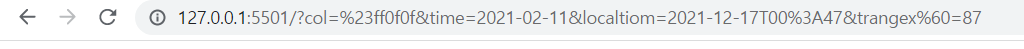
나머지는 응용이 쉽게 가능할 듯하다.
반응형
'Web > HTML' 카테고리의 다른 글
| HTML에서 javascript 동작 순서 기초 정리 (0) | 2023.02.05 |
|---|---|
| [html] a 태그 (0) | 2022.01.08 |
| [html] 표(테이블) 만들기 (0) | 2021.12.24 |
| [html] 비디오(mp4) 영상 태크 (0) | 2021.12.19 |
| [html] 이미지 태그 기초 (0) | 2021.12.16 |
공지사항
최근에 올라온 글
최근에 달린 댓글
- Total
- Today
- Yesterday
링크
TAG
- DFS
- Deque
- Queue
- pandas
- 자료구조
- nodejs
- JavaScript
- django
- 자연어처리
- read_csv
- BFS
- Vue
- vuejs
- next.config.js
- useState
- react autoFocus
- Express
- login
- 클라우데라
- error:0308010C:digital envelope routines::unsupported
- logout
- NextJS
- UserCreationForm
- mongoDB
- nextjs autoFocus
- react
- useHistory 안됨
- Python
- TensorFlow
- typescript
| 일 | 월 | 화 | 수 | 목 | 금 | 토 |
|---|---|---|---|---|---|---|
| 1 | 2 | 3 | 4 | 5 | 6 | 7 |
| 8 | 9 | 10 | 11 | 12 | 13 | 14 |
| 15 | 16 | 17 | 18 | 19 | 20 | 21 |
| 22 | 23 | 24 | 25 | 26 | 27 | 28 |
글 보관함
