티스토리 뷰
tensorflow_tf.keras.layer.Conv2D, CNN 기초 코딩해보기
HAN_PY 2020. 10. 13. 10:090. 들어가면서
cnn의 기초는 아래의 링크를 따라가자.
지금 글적다가 다 날라갔다... 인내심을 가지고 다시 적어보겠다. 일단 관련 깃헙 파일에 들어가서 tf.keras.layer.Conv2D를 찾아보면 아래와 같다. 사실 이렇게 생겼구나! 만 보고 넘어가면 된다.
class Conv2DTranspose(Conv2D):
"""Transposed convolution layer (sometimes called Deconvolution).
The need for transposed convolutions generally arises
from the desire to use a transformation going in the opposite direction
of a normal convolution, i.e., from something that has the shape of the
output of some convolution to something that has the shape of its input
while maintaining a connectivity pattern that is compatible with
said convolution.
When using this layer as the first layer in a model,
provide the keyword argument `input_shape`
(tuple of integers, does not include the sample axis),
e.g. `input_shape=(128, 128, 3)` for 128x128 RGB pictures
in `data_format="channels_last"`.
Arguments:
filters: Integer, the dimensionality of the output space
(i.e. the number of output filters in the convolution).
kernel_size: An integer or tuple/list of 2 integers, specifying the
height and width of the 2D convolution window.
Can be a single integer to specify the same value for
all spatial dimensions.
strides: An integer or tuple/list of 2 integers,
specifying the strides of the convolution along the height and width.
Can be a single integer to specify the same value for
all spatial dimensions.
Specifying any stride value != 1 is incompatible with specifying
any `dilation_rate` value != 1.
padding: one of `"valid"` or `"same"` (case-insensitive).
output_padding: An integer or tuple/list of 2 integers,
specifying the amount of padding along the height and width
of the output tensor.
Can be a single integer to specify the same value for all
spatial dimensions.
The amount of output padding along a given dimension must be
lower than the stride along that same dimension.
If set to `None` (default), the output shape is inferred.
data_format: A string,
one of `channels_last` (default) or `channels_first`.
The ordering of the dimensions in the inputs.
`channels_last` corresponds to inputs with shape
`(batch_size, height, width, channels)` while `channels_first`
corresponds to inputs with shape
`(batch_size, channels, height, width)`.
It defaults to the `image_data_format` value found in your
Keras config file at `~/.keras/keras.json`.
If you never set it, then it will be "channels_last".
dilation_rate: an integer or tuple/list of 2 integers, specifying
the dilation rate to use for dilated convolution.
Can be a single integer to specify the same value for
all spatial dimensions.
Currently, specifying any `dilation_rate` value != 1 is
incompatible with specifying any stride value != 1.
activation: Activation function to use.
If you don't specify anything, no activation is applied (
see `keras.activations`).
use_bias: Boolean, whether the layer uses a bias vector.
kernel_initializer: Initializer for the `kernel` weights matrix (
see `keras.initializers`).
bias_initializer: Initializer for the bias vector (
see `keras.initializers`).
kernel_regularizer: Regularizer function applied to
the `kernel` weights matrix (see `keras.regularizers`).
bias_regularizer: Regularizer function applied to the bias vector (
see `keras.regularizers`).
activity_regularizer: Regularizer function applied to
the output of the layer (its "activation") (see `keras.regularizers`).
kernel_constraint: Constraint function applied to the kernel matrix (
see `keras.constraints`).
bias_constraint: Constraint function applied to the bias vector (
see `keras.constraints`).
Input shape:
4D tensor with shape:
`(batch_size, channels, rows, cols)` if data_format='channels_first'
or 4D tensor with shape:
`(batch_size, rows, cols, channels)` if data_format='channels_last'.
Output shape:
4D tensor with shape:
`(batch_size, filters, new_rows, new_cols)` if data_format='channels_first'
or 4D tensor with shape:
`(batch_size, new_rows, new_cols, filters)` if data_format='channels_last'.
`rows` and `cols` values might have changed due to padding.
If `output_padding` is specified:
```
new_rows = ((rows - 1) * strides[0] + kernel_size[0] - 2 * padding[0] +
output_padding[0])
new_cols = ((cols - 1) * strides[1] + kernel_size[1] - 2 * padding[1] +
output_padding[1])
```
Returns:
A tensor of rank 4 representing
`activation(conv2dtranspose(inputs, kernel) + bias)`.
Raises:
ValueError: if `padding` is "causal".
ValueError: when both `strides` > 1 and `dilation_rate` > 1.
References:
- [A guide to convolution arithmetic for deep
learning](https://arxiv.org/abs/1603.07285v1)
- [Deconvolutional
Networks](https://www.matthewzeiler.com/mattzeiler/deconvolutionalnetworks.pdf)
"""
def __init__(self,
filters,
kernel_size,
strides=(1, 1),
padding='valid',
output_padding=None,
data_format=None,
dilation_rate=(1, 1),
activation=None,
use_bias=True,
kernel_initializer='glorot_uniform',
bias_initializer='zeros',
kernel_regularizer=None,
bias_regularizer=None,
activity_regularizer=None,
kernel_constraint=None,
bias_constraint=None,
**kwargs):그리고 tensorflow 사이트에 들어가보면 아래와 같이 나와있다.
tf.keras.layers.Conv2DTranspose(
filters, kernel_size, strides=(1, 1), padding='valid', output_padding=None,
data_format=None, dilation_rate=(1, 1), activation=None, use_bias=True,
kernel_initializer='glorot_uniform', bias_initializer='zeros',
kernel_regularizer=None, bias_regularizer=None, activity_regularizer=None,
kernel_constraint=None, bias_constraint=None, **kwargs
)코드에 대해서 하나씩 알아보자.
- filters - [Integer] convolution filter의 수이다. 몇개을 쓸 것인가를 나타낸다. 즉, ootput feature의 채널의 나타낸다.,
- kernel_size - [integer, tuple, list] convolution filter를 3x3으로 할지 5x5로 할지 정하는 것이다. 즉 3만 써도 되고 튜플 형태로 (3,3)을 써도 되고 [3, 3]으로 써도 된다.
- strides - [kernel_size와 동일] 몇칸을 움직일 것인가
- paddin - valid를 써도 되고 same을 써도된다.
valid는 padding을 안하는 것이다. same은 strides가 1인경우를 기준으로 했는데 입력과 출력의 size 가 같아지게 만들어서 size가 줄어들지 않게 하여 여러번 반복이 가능하게 만든다.
- data_format - channels_last가 디폴트 값이고 (batch, height, width, channels) 순서로 써야한다. channels_first의 경우는 (batch, channels, height, width) 순서로 반드시 써야한다. 즉, 입력 이미지나 인풋 피춰 맵이 들어갈 때도 마찬가지로 이렇게 4차원 tensor를 적어줘야한다.
- activation - activation funtion을 넣는 것이다.
- use_bias - bias를 쓸것인지.
- kernel_initializer, bias_initializer - convolution filter와 bias를 initializer할 때 어떻게 해줄 것인지 정하는 것이다.
- kernel_regularizer, bias_regularizer -regularizer 관련해서 기술해 주는 것이다.
우리가 keras.layers같은 하이레벨의 API를 쓸 경우에 실제로 convolution filter는 아래의 순서로 가진다.
kernel dimension : {height, width, in_channel, out_channel}
height, width, in_channel 은 convolution filter의 형태에 관한 것이고 out_channel은 convolution filter의 갯수에 관한 것이다.
1. 코드
1.1 import
import numpy as np
import tensorflow as tf
from tensorflow import keras
import matplotlib.pyplot as plt
print(tf.__version__)
print(keras.__version__)
tf.executing_eagerly()
#tf.enable_eager_execution()간혹 코드를 보면 tf.enable_eager_execution()을 적어주는 경우가 있는데, tensorflow 버전2 부터는 생략 해도 된다.
#tf.enable_eager_execution()은 쉽게 말해서 중간 계산을 생략하고 결과를 보여주게 만드는 것인데, 버전 1일 떄 필수적으로 쓰다보니, 버전 2부터는 자동으로 실행 되게 했고 tf.enable_eager_execution()을 쓰면 에러가 뜬다. tf.executing_eagerly()를 적으면 관련부분이 켜져 있다고 true가 뜨는 것을 알 수있다.
image를 하나 만들어 보자.
image = tf.constant([[[[1], [2], [3]],
[[4], [5], [6]],
[[7], [8], [9]]]], dtype=np.float32)
(1, 3, 3, 1)은 순서데로 배치, height, width, channel이다. 배치는 한장이니까 1이고 채널은 그레이드 스케일이니 1이다.
우리가 쓸 필터를 가상으로 그려보자.
image 1, 3, 3, 1 Filter 2, 2, 1, 1 Stride 1x1 Padding VALID
1 2 3
1 1 12 16
4 5 6 => =>
1 1 24 28
7 8 9
weight = np.array([[[[1.]], [[1.]]],
[[[1.]], [[1.]]]])여기서 weight.shape은 (2, 2, 1, 1)이다.
첫번째가 convolution filter의 weight
두번째가 width
세번쨰가 channel
네번째가 convolution filter의 갯수

1.2 padding - VALID
weight_init = tf.constant_initializer(weight)
conv2d = keras.layers.Conv2D(filters=1, kernel_size=2, padding='VALID',
kernel_initializer=weight_init)(image)initializer는 모양(shape)을 가져와서 텐서를 제공하는 함수이다. 간단히 알아보자.
- tf.constant_initializer(value) 제공된 값으로 모든 것을 초기한다
- tf.random_uniform_initializer(a, b) [a, b]를 균일하게 초기화 한다
- tf.random_normal_initializer(mean, stddev) 주어진 평균 및 표준 편차로 정규 분포에서 초기화한다
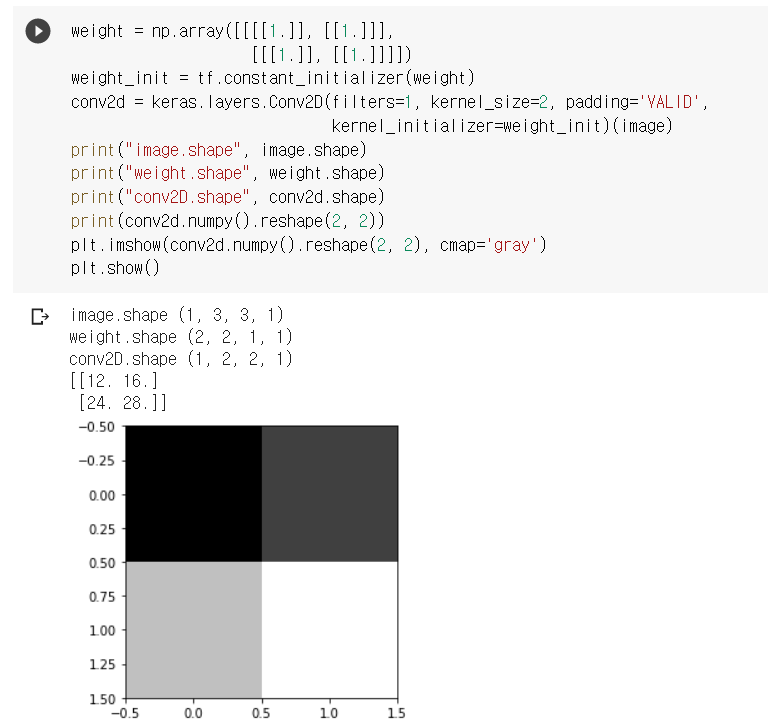
1.2 padding - SAME
위의 예는 padding이 VALID이다 이제 padding을 SAME으로 바꿔서 진행해보자!
다른 부분은 다 동일하고 padding 부분만 다르다.
weight_init = tf.constant_initializer(weight)
conv2d = keras.layers.Conv2D(filters=1, kernel_size=2, padding='SAME',
kernel_initializer=weight_init)(image)image 1, 3, 3, 1 Filter 2, 2, 1, 1 Stride 1x1 Padding SAME
1 2 3 0
1 1 12 16 9
4 5 6 0 => =>
1 1 24 28 15
7 8 9 0
15 17 19
0 0 0 0
2. 3Filters (2, 2, 1, 3) height, width, channal, filter 개수
지금까지는 convolution fliter를 하나만 썼는데 여러개 쓰는 방법에 대해 알아보자.
코드를 보자
weight = np.array([[[[1.,10.,-1.]],[[1.,10.,-1.]]],
[[[1.,10.,-1.]],[[1.,10.,-1.]]]])
weight_init = tf.constant_initializer(weight)
conv2d = keras.layers.Conv2D(filters=3, kernel_size=2, padding='SAME',
kernel_initializer=weight_init)(image)여기서 weight 부분이 좀 헷갈려서 따로 보면 아래와 같다.
# 3개의 필터 (2, 2, 1, 3)
weight = np.array([[[[1.,10.,-1.]],[[1.,10.,-1.]]],
[[[1.,10.,-1.]],[[1.,10.,-1.]]]])위의 필터가 의미하는 바는 아래와 같다
1 1 10 10 -1 -1
1 1 10 10 -1 -1
이렇게 3개이다.

feature_maps = np.swapaxes(conv2d, 0, 3)
for i, feature_map in enumerate(feature_maps):
print(feature_map.reshape(3,3))
plt.subplot(1,3,i+1), plt.imshow(feature_map.reshape(3,3), cmap='gray')
plt.show()
이제 다음 단계로 CNN의 기초인 Polling을 하러가자.
tensorflow_CNN의 기본연산 Pooling 구현하기_tf.keras.layers.MaxPool2D
0. 들어가면서 합성곱 신경망(CNN)인 Convolution Neural Network의 기본 연산중 하나인 Pooling 연산에 대해 알아보자. 아래의 블로그를 통해 Convolution 연산에 대해 알아 보고 동작 원리도 알아 보았다. han-p
han-py.tistory.com
'인공지능(Artificial Intelligence) > CNN' 카테고리의 다른 글
| Convolutional Neural Network(CNN) _기초 개념 (32) | 2021.02.22 |
|---|---|
| tensorflow_CNN의 기본연산 Pooling 구현하기_tf.keras.layers.MaxPool2D (0) | 2020.10.13 |
| tensorflow_VGG16 코드(이미지 분류) (2) | 2020.09.28 |
- Total
- Today
- Yesterday
- react
- DFS
- error:0308010C:digital envelope routines::unsupported
- UserCreationForm
- read_csv
- 클라우데라
- nodejs
- useHistory 안됨
- nextjs autoFocus
- django
- Queue
- login
- typescript
- next.config.js
- mongoDB
- 자연어처리
- JavaScript
- Python
- react autoFocus
- BFS
- NextJS
- useState
- logout
- Vue
- 자료구조
- Express
- vuejs
- Deque
- pandas
- TensorFlow
| 일 | 월 | 화 | 수 | 목 | 금 | 토 |
|---|---|---|---|---|---|---|
| 1 | 2 | 3 | 4 | 5 | 6 | 7 |
| 8 | 9 | 10 | 11 | 12 | 13 | 14 |
| 15 | 16 | 17 | 18 | 19 | 20 | 21 |
| 22 | 23 | 24 | 25 | 26 | 27 | 28 |
